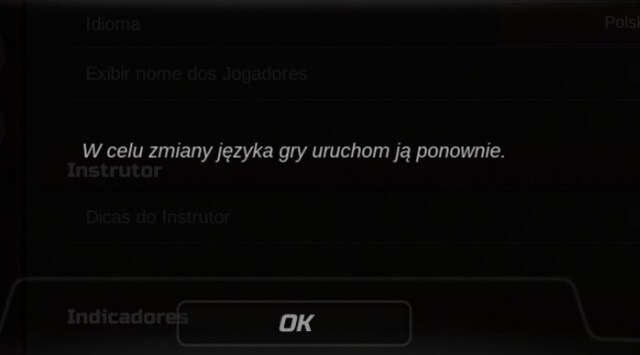This week we celebrate the release of the 8th in-game language of Heavy Metal Machines. Poland has a fantastic community of players, and now they can customize everything to Polish. By the way, the game is in English, Portuguese (Brazil), Spanish, German, Russian, French, Turkish and Polish. Maybe you wanna play in English? Or maybe your installation wasn’t in your native language? This post will guide you through to switch the language.
First step is to click on the “gear” icon, in the upper-right part of the menu, then click on “options”.
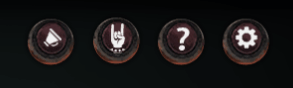
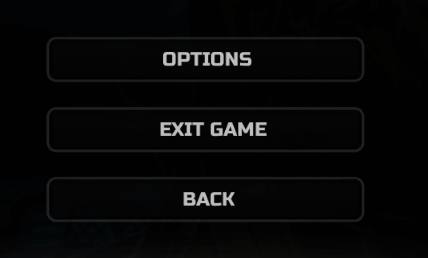
Second step, in the options, click on the “interface” button.
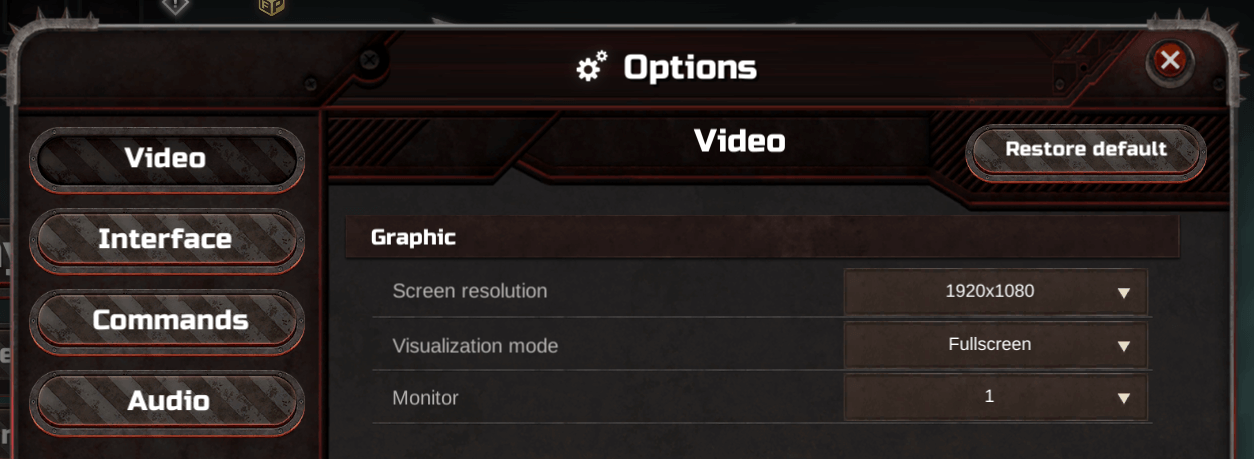
Third step is to change the language. Click on the dropdown menu and choose the language you want the game in.
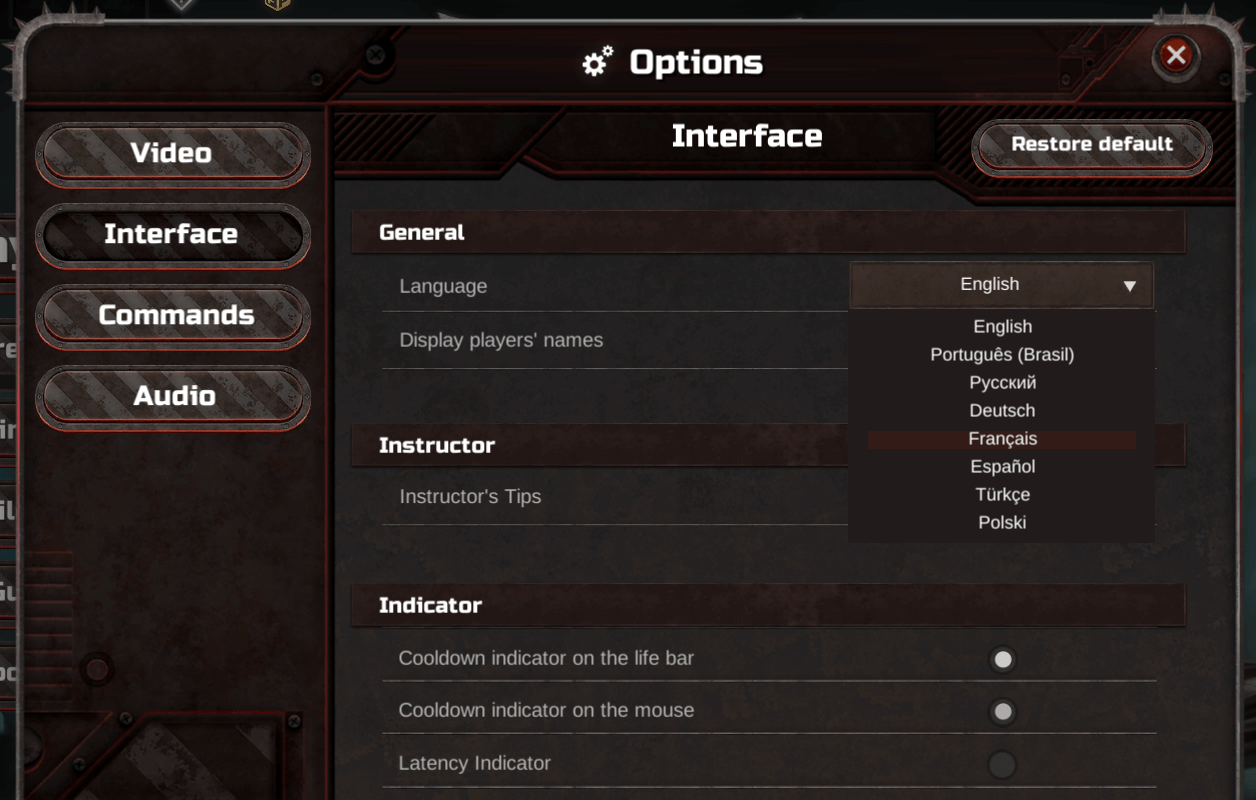
SUCCESS. Now, one message will pop saying that the language has been changed and you need to restart the game. Go on, restart the game and enjoy your gameplay.