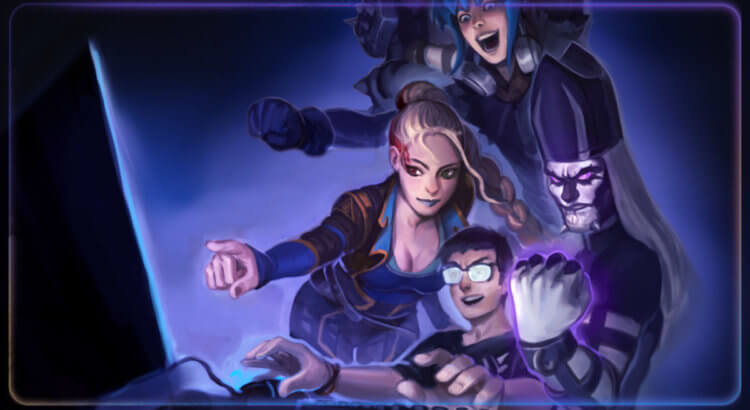Playing Heavy Metal Machines is a lot more fun when you do it with your friends. If you’re creating a group to play in the regular queue or starting a Custom Match, we always want to deliver a satisfying team experience for your matches. Because of this, one of our available features is the Spectator Mode. Learn more about how to use it:
What is it and what can I do with it?
The Spectator Mode is the only way to join a Custom Match without playing it, just watching. It’s useful mainly for competitions and live streams, but also can be used by some teams for including coaches or outsiders to help them to identify some enemies’ tendencies or to adjust the game plan.
How can I use it?
First, you need to create a Custom Match. Open your Heavy Metal Machines, click in “Play” and choose the option “Custom Match”. Then, you just have to create a room or join one with a match code. There, the leader can swap the players and also choose someone to be the spectator in the slot of the screen’s bottom. Two spectators are allowed per match.
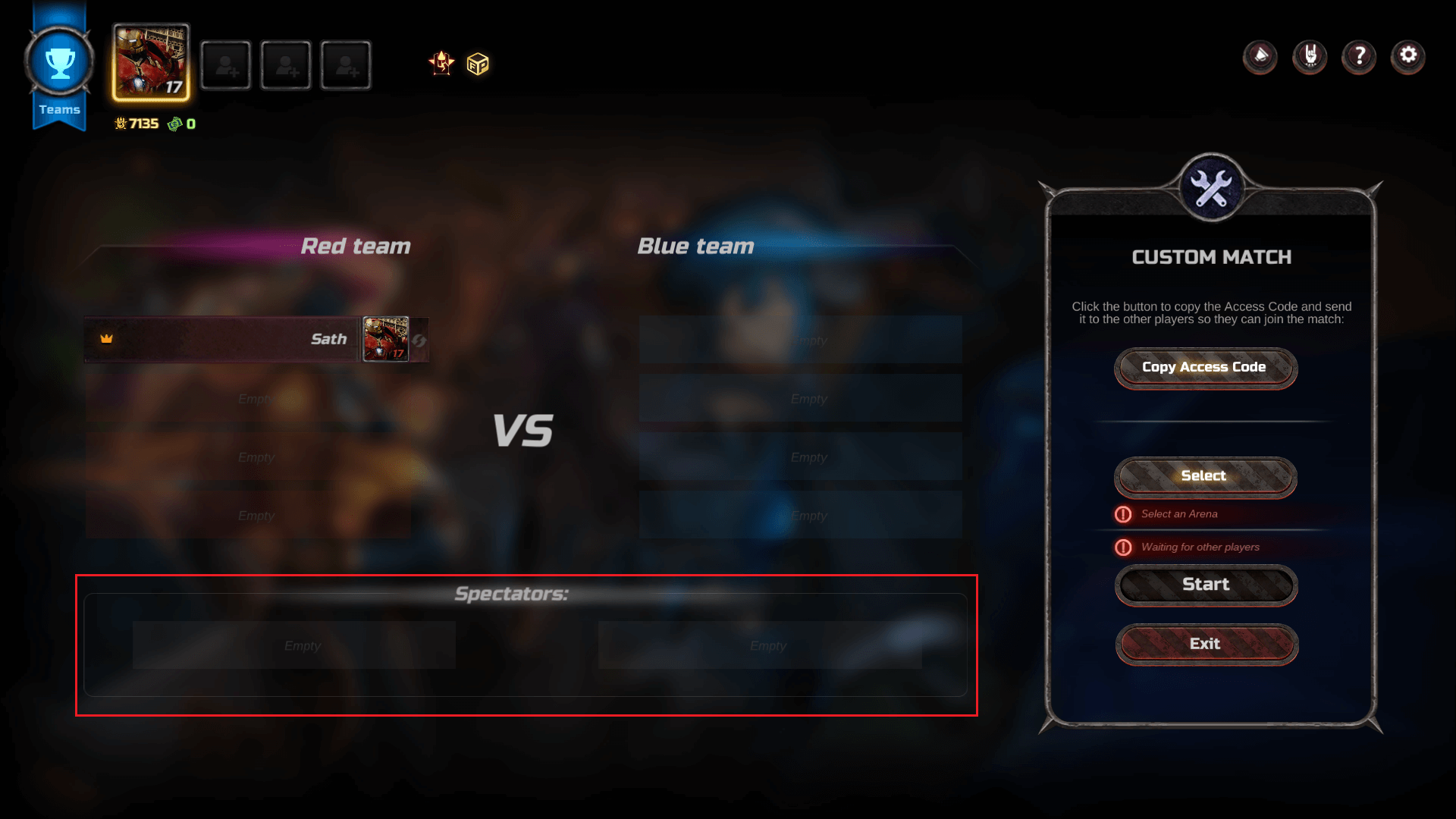
Once that the match has started, there are a few shortcuts on your keyboard to help you to control the Spectator Mode camera. From “1” to “8”, you can change the focus to each one of the pilots in the arena. The space bar puts the bomb in the spotlight and also can be used to activate the “free camera” mode – which allows you to navigate by using your mouse.
Got it? Call your friends and start to play Heavy Metal Machines right now! It’s free on Steam!