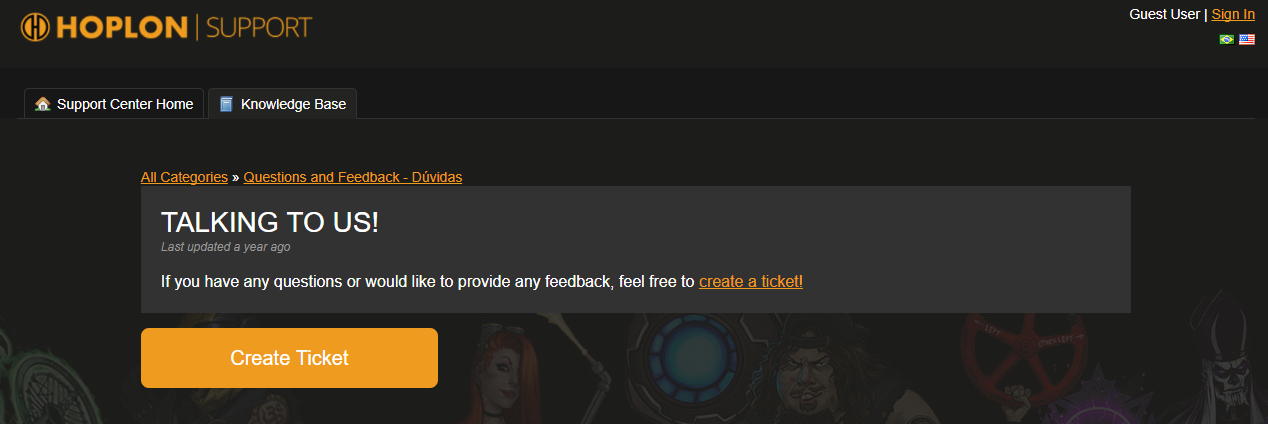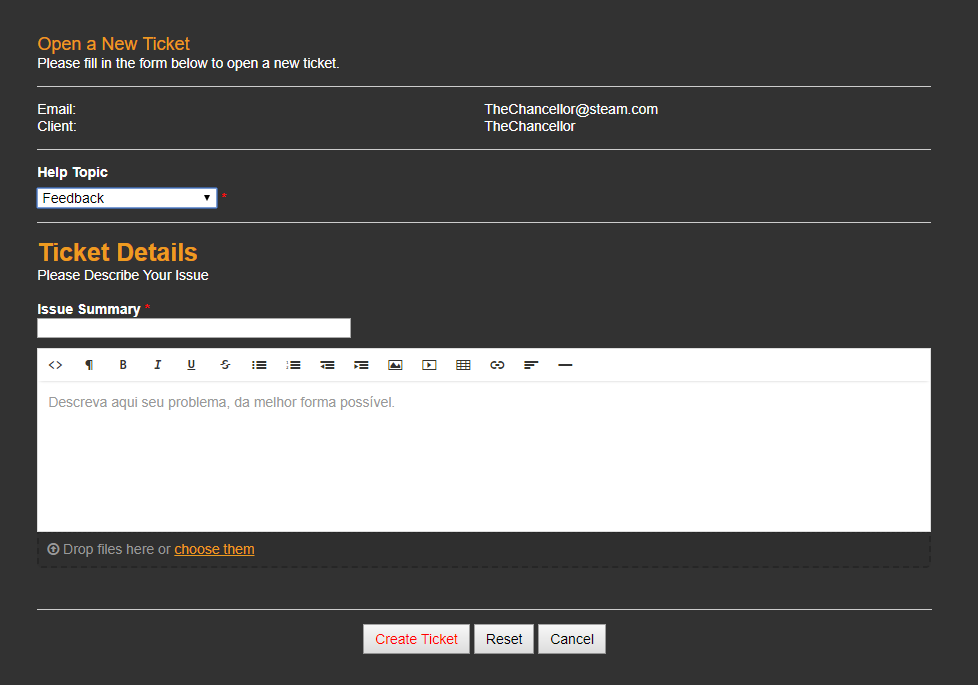We are really proud of our community’s engagement, receptiveness and readiness to discuss ways to improve Heavy Metal Machines. We are aware that a healthy community makes a big difference for new players, other than being a lot more fun. And, because of that, we ask your help so that together we can keep Metal City free of toxicity. Check out our Rules of Conduct and learn how to take action if you come across any erratic behavior.
Talk to us
To report a toxic player, you must get in touch with our support channel. There you can open a ticket and describe exactly what happened to you and the player who had a toxic behavior.
Print, date and SteamID
To check out your report, we need some basic details, such as:
- Print: a print screen of the problem itself (game chat, Discord, etc…)
- Date: Day and hour are two very helpful elements for our data team
- SteamID: it’s the name that you use to log in on Steam
Put this info in the text of your report.
Logs
To confirm that your report is valid, we always ask for players to send us the matches’ logs. Logs are files with everything that occurred during the player’s game session. They are small files, and you can attach them to our support channel with your ticket.
To get your match’s log, follow this path:
C:\Program Files (x86)\Steam\steamapps\common\Heavy Metal Machines\logs
Classify by most recent file that starts with “log-”.
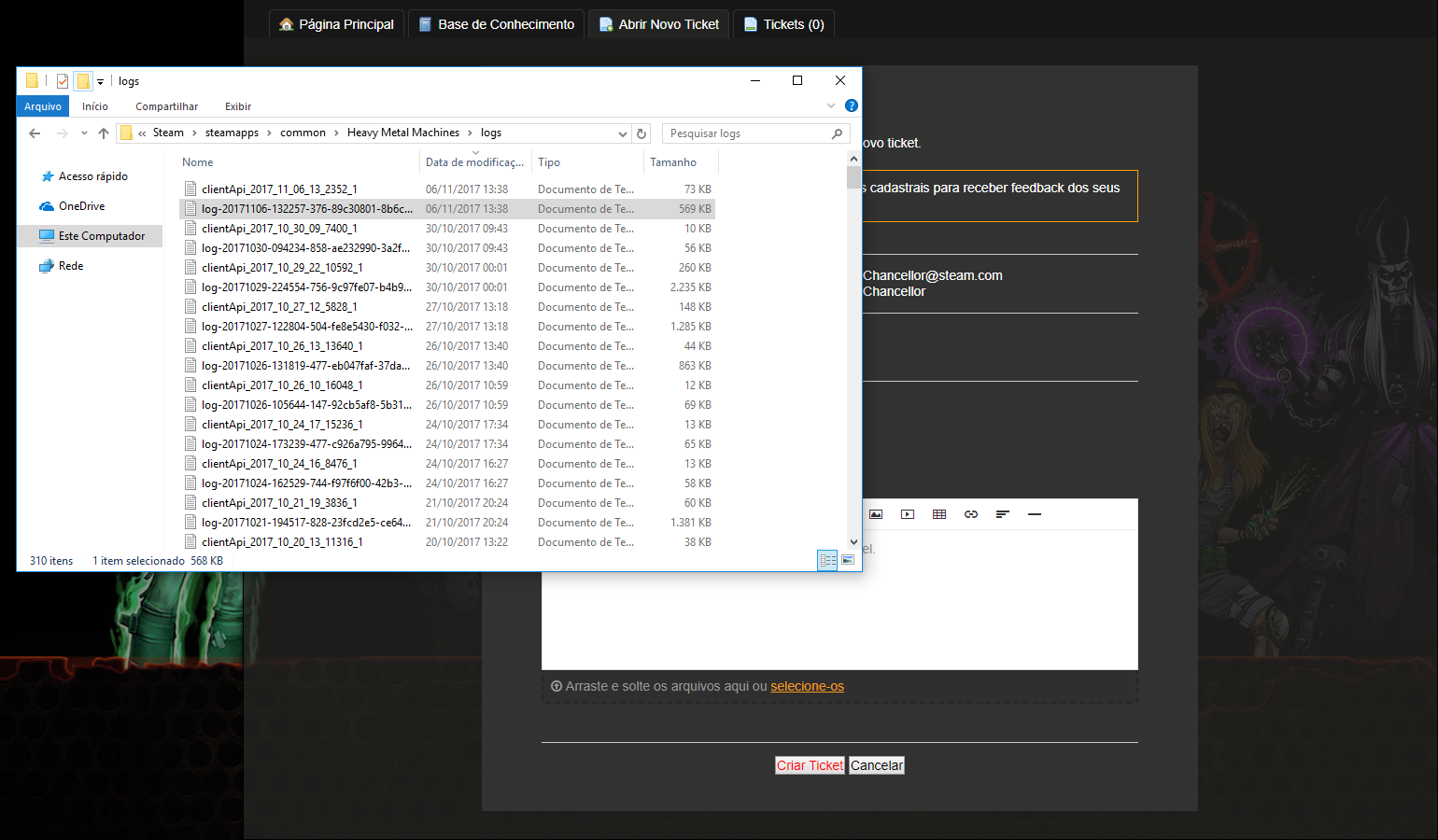
Done! If you provide us with all the details asked for this post, don’t you worry because our team is already taking a look at your situation and will make the proper decisions. Your support will help us make the difference to keep the friendly spirit of our community and make Heavy Metal Machines even more welcoming to new players.
Wanna play HMM? Download it right now!